纸条怎么设置背景图片?纸条设置背景图片方法
正文
我们在使用纸条APP的时候,主页上有系统默认背景,不少用户想设置个性化封面,设置图片封面的具体方法小编已经为您带来了,不妨来看看吧!
纸条怎么设置背景图片?纸条设置背景图片方法
1、首先打开纸条,进入我的页面,点击个人头像。

2、然后进入个人主页,点击上方背景。

3、接着点击更换图片封面。
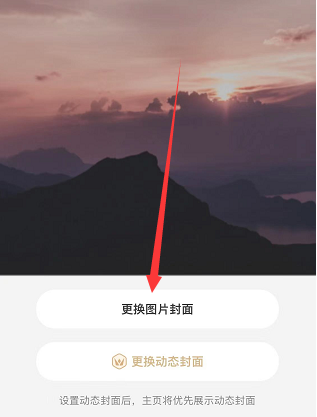
4、选择从相册选择/拍照。

5、上传图片,等待系统审核通过即可。

希望此教程能帮到大家!更多教程请关注下载之家!
收藏
点赞
于 2022-08-15 发布
